Bye bye Mac (3): Reset the Firmware Password
Blog Topics:
This is part 3 in my series on Getting Rid of My MacBook — essential information that's hard to find!
 If you're a cautious type like me, and you've followed my advice to Securely Erase the SSD then you may have encountered the need to enter your Firmware Password. According to Apple, if you've lost it, you need to visit the Apple Store and present your purchase receipt in order to have it removed.
If you're a cautious type like me, and you've followed my advice to Securely Erase the SSD then you may have encountered the need to enter your Firmware Password. According to Apple, if you've lost it, you need to visit the Apple Store and present your purchase receipt in order to have it removed.
It would be extremely unfair to give away your Mac and leave the Firmware Password in place, but if you're like me, you may have trouble finding the "Utilities" menu item on a screen that has the word "Utilities" screaming in huge type above a list of the available utilities...
Well, here it is (restart your Mac while holding down the Cmd-R keys to get to the following screen, if you're not already there):
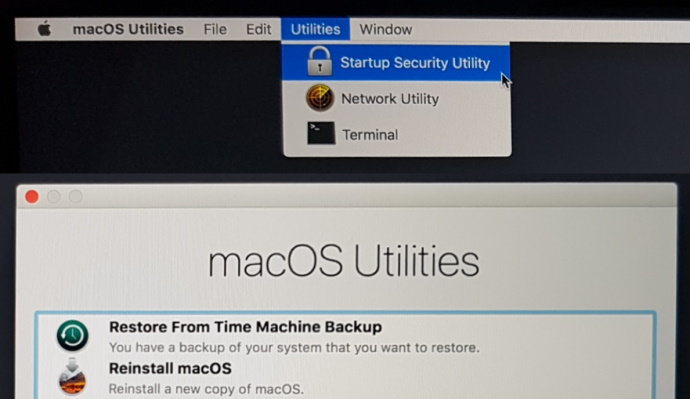
Just run the Startup Security Utility and follow the prompts to remove the Firmware Password.
Restart your Mac, holding down the Cmd-R keys, and verify that you don't get the Firmware Password prompt anymore.
Finally, if you want to be nice, go to Make It Fit for the New Owner.
